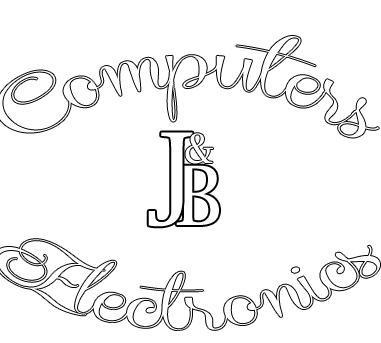-
Feb, Wed, 2024
A Comprehensive Guide to Computer Maintenance: Ensuring Optimal Performance and Longevity
In today’s digital age, computers have become integral to our daily lives, serving as powerful tools for work, communication, and entertainment. To keep our computers running smoothly and efficiently, regular maintenance is essential. Neglecting this aspect can lead to decreased performance, system errors, and potential hardware issues. In this guide, we’ll walk you through a comprehensive computer maintenance routine with step-by-step instructions to help you ensure the optimal functioning and longevity of your device.
Step 1: Backup Your Data
Before diving into any maintenance tasks, it’s crucial to safeguard your data. Regularly back up your important files and documents to an external hard drive, cloud storage, or another secure location. This ensures that in the event of hardware failure or system issues, your valuable data remains intact.
Step 2: Update Operating System and Software
Keeping your operating system and software up to date is fundamental to maintaining a secure and efficient computer. Set your system and applications to automatically update or regularly check for updates manually. This practice not only enhances security but also delivers performance improvements and bug fixes.
Step 3: Scan for Malware and Viruses
Perform a thorough scan of your computer using reputable antivirus and anti-malware software. Schedule regular scans to detect and eliminate potential threats. Malicious software can significantly degrade system performance and compromise your privacy, making regular scans a vital part of computer maintenance.
Step 4: Disk Cleanup
Over time, your computer accumulates unnecessary files, such as temporary files, cached data, and system logs. Conduct a disk cleanup to free up disk space and enhance system performance. On Windows, you can use the built-in Disk Cleanup tool, while macOS users can utilize the Storage Management feature.
Step 5: Organize and Optimize Storage
Efficient storage management contributes to a faster and more responsive computer. Delete unnecessary files, uninstall unused applications, and organize your files into well-labeled folders. Consider using disk optimization tools to defragment your hard drive or trim an SSD, which can further improve overall system performance.
Step 6: Check for Hardware Issues
Physically inspect your computer for any signs of hardware problems. Ensure that all cables and connections are secure. Check fans and vents for dust buildup, as overheating can lead to performance issues. If you encounter hardware problems, address them promptly or seek professional assistance.
Step 7: Monitor System Resources
Keep an eye on your computer’s resource usage through the Task Manager on Windows or Activity Monitor on macOS. Identify resource-intensive applications and processes, and consider closing or managing them to prevent system slowdowns.
Step 8: Update Drivers
Outdated or incompatible drivers can result in performance issues and system instability. Regularly check for driver updates, especially for graphics cards, network adapters, and other critical components. Update drivers from the manufacturer’s official website to ensure compatibility and reliability.
Step 9: Perform System Defragmentation
If you are using a traditional hard drive, periodic defragmentation can optimize file placement and improve overall system speed. Windows users can utilize the built-in defragmentation tool, while macOS handles file optimization automatically.
Step 10: Restart Your Computer Regularly
A simple yet effective practice, restarting your computer helps clear system memory, close unnecessary processes, and resolve minor glitches. Make it a habit to restart your computer at least once a week for optimal performance.
By following these comprehensive steps for computer maintenance, you can ensure that your device operates at its best, providing a smooth and reliable computing experience. Regular attention to these tasks will not only extend the life of your computer but also enhance your overall digital productivity.